Color Palette PRO
You are seeing this page because you either:
- you have not purchased Color Palette PRO
- OR you are not currently logged in
You must be logged in to the same account you used to purchase the Builder in order to access it
let's fix this!
let's fix this!
let's fix this!
let's fix this!
let's fix this!
let's fix this!
let's fix this!
let's fix this!
let's fix this!
let's fix this!
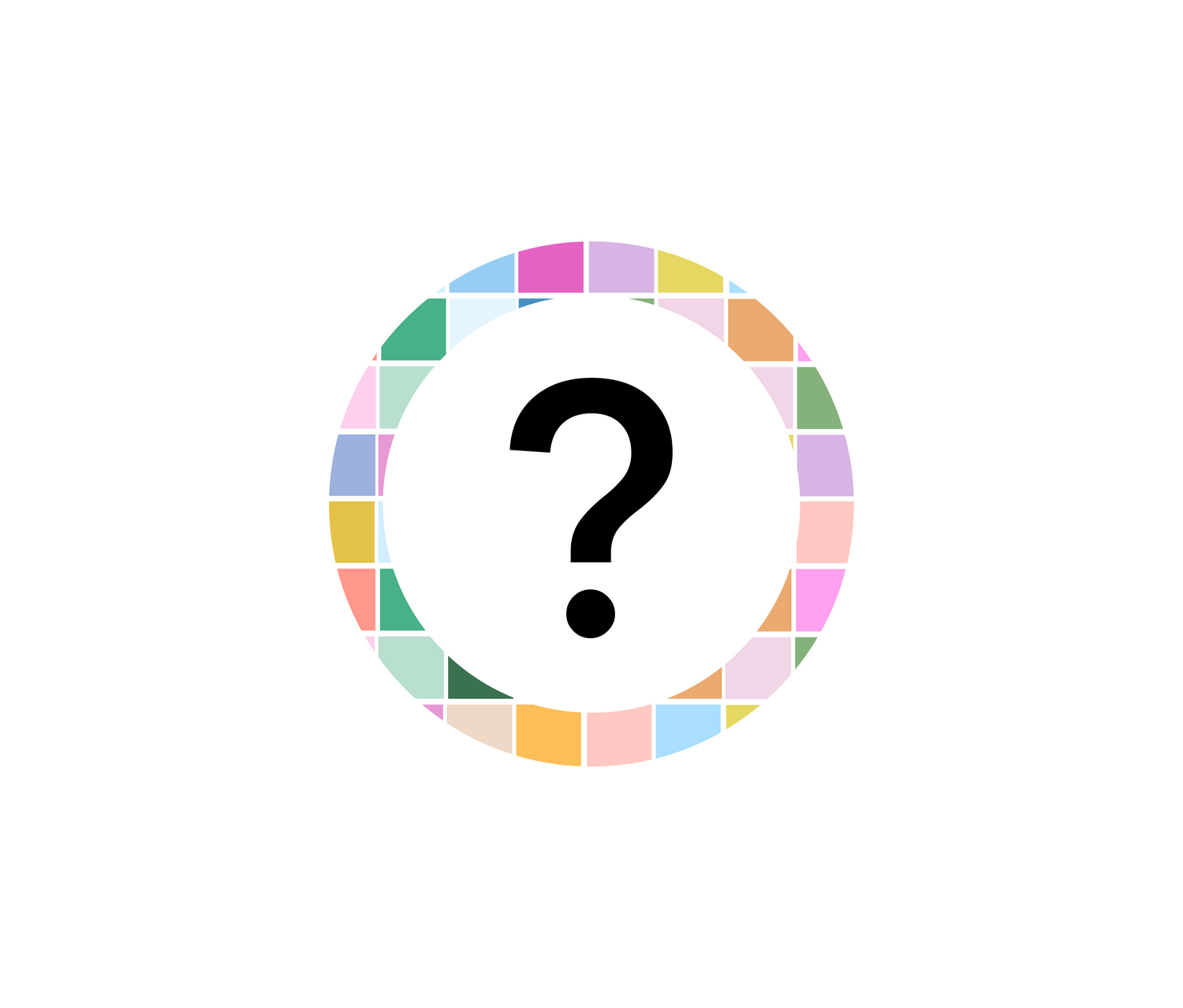
solution #1:
If you need to create an account....
Welcome to Color Palette PRO! The first thing you need to do is create an account.
Be sure to use the same email that you used to purchase your tool. After you've created your account and logged in, you can go to this page to access the tool.
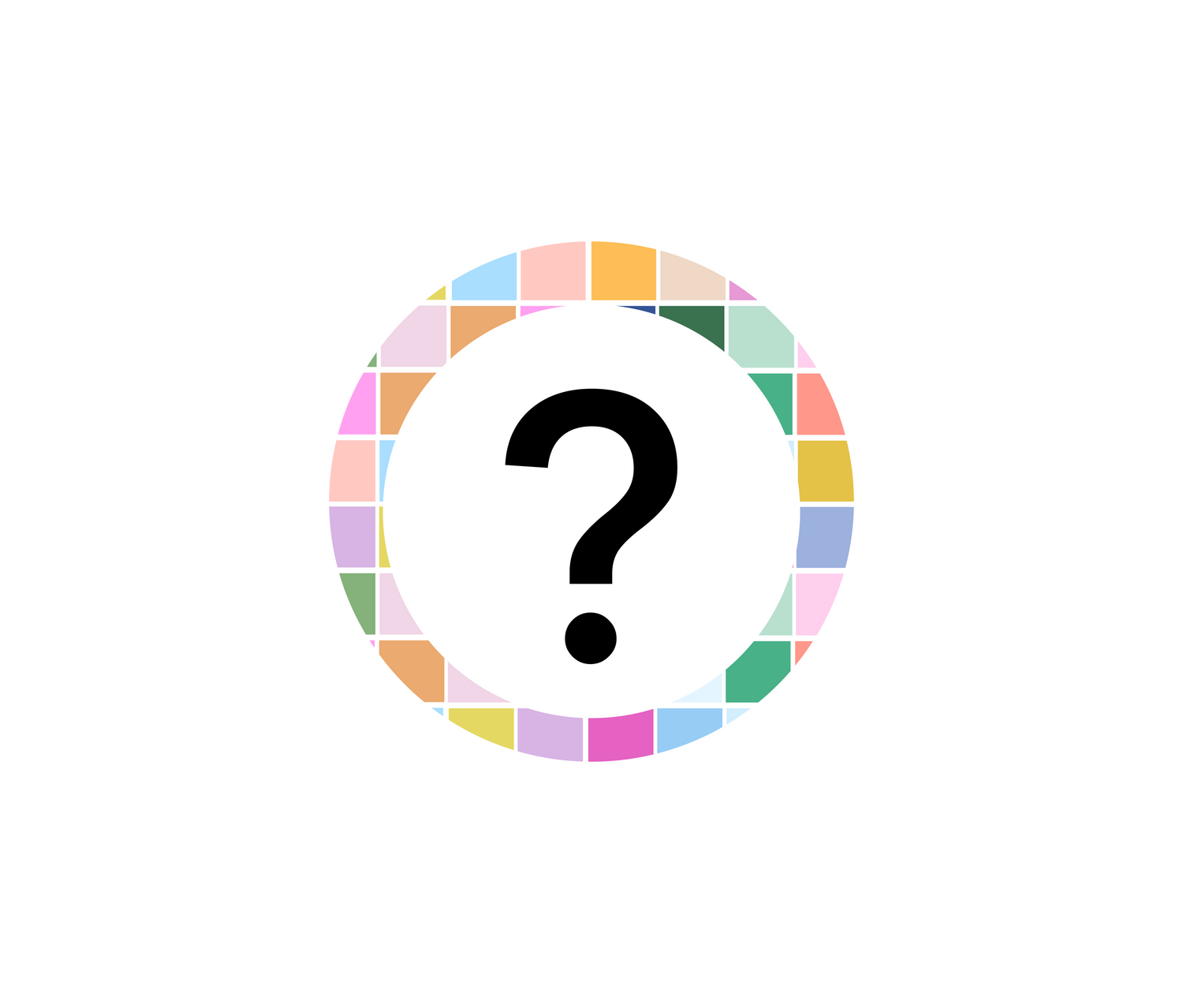
solution #2:
If you've already created an account...
Woo hoo! All you need to do is log into your account and then come back to this page. Here's a 1-minute video showing you how to log in & access the tool. ☺
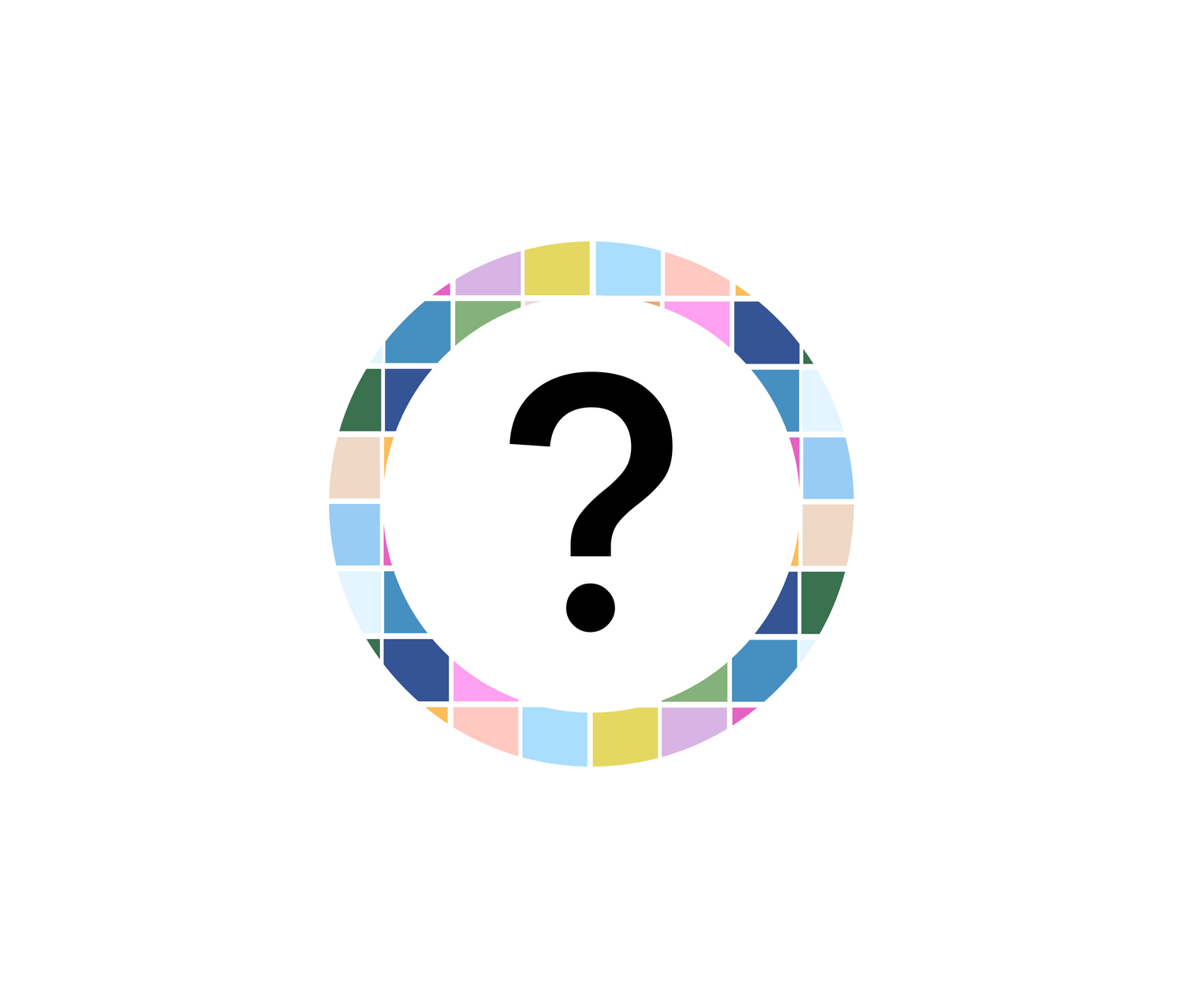
solution #3:
If you haven't purchased the tool yet...
Well, friend, it's high time you purchased a license for Color Palette PRO! You can get your license here and start using the tool ASAP.
how to access Color Palette PRO:
frequently asked questions
"How do I log in?"
All you need to do is log into your account and then come back to this page. Here's a 1-minute video showing you how to log in & access the tool. ☺
"I'm trying to log in but it says that I don't have an account."
This just means that you haven't created an account yet.
The first thing you need to do is create an account.
Be sure to use the same email that you used to purchase your subscription. After you've created your account and logged in, you can go to this page to access the tool.
Still have questions?
Contact us here.
We're happy to help point you in the right direction. :)
