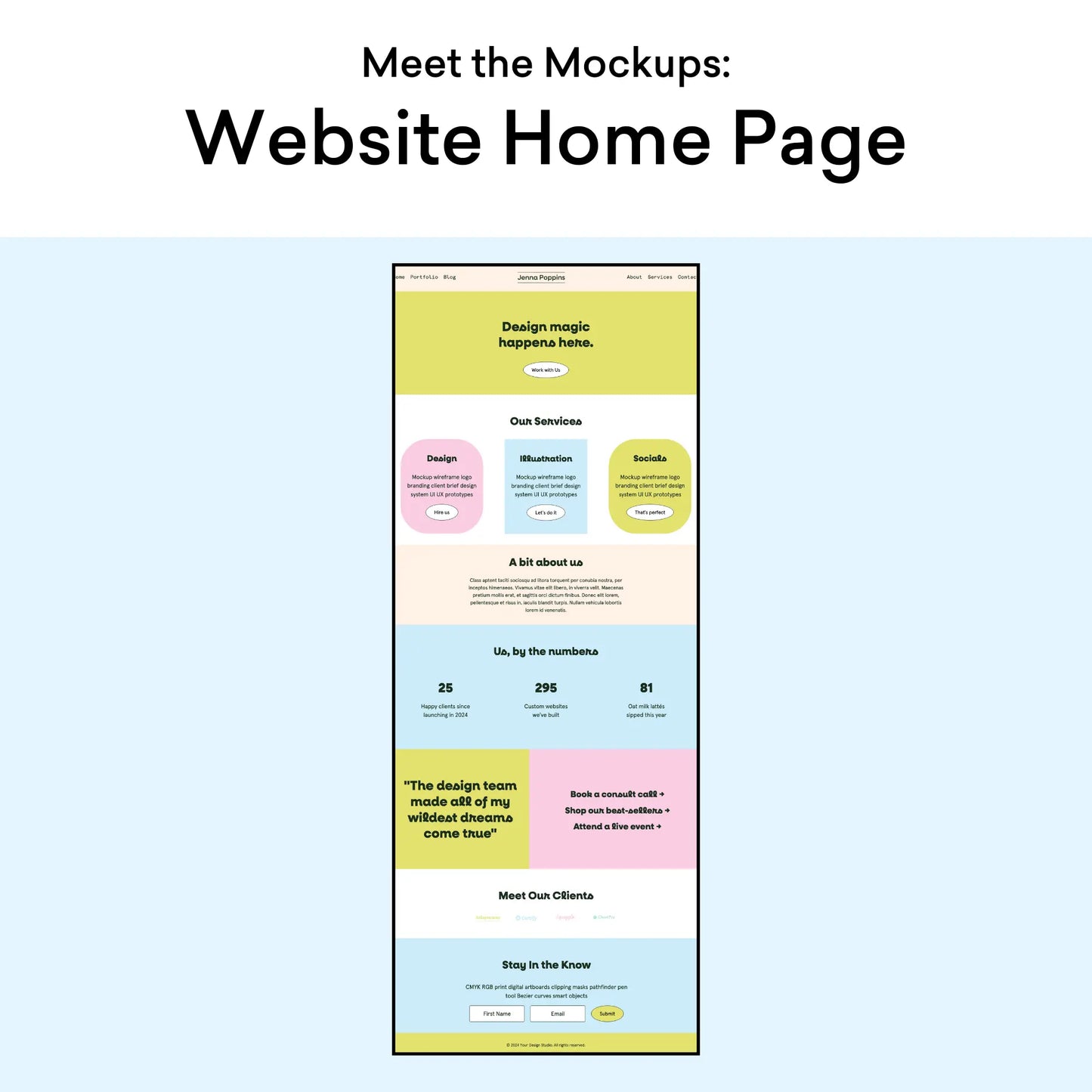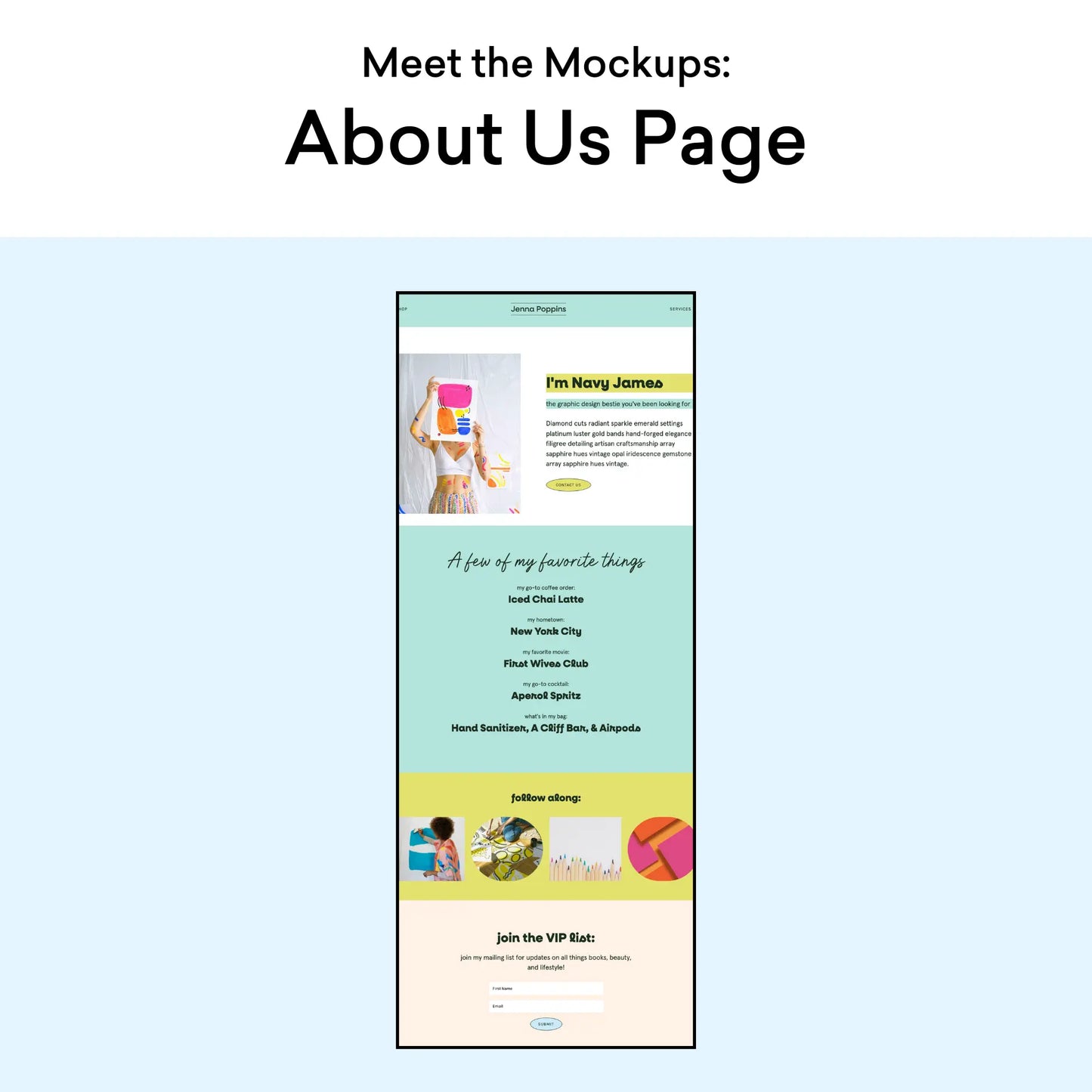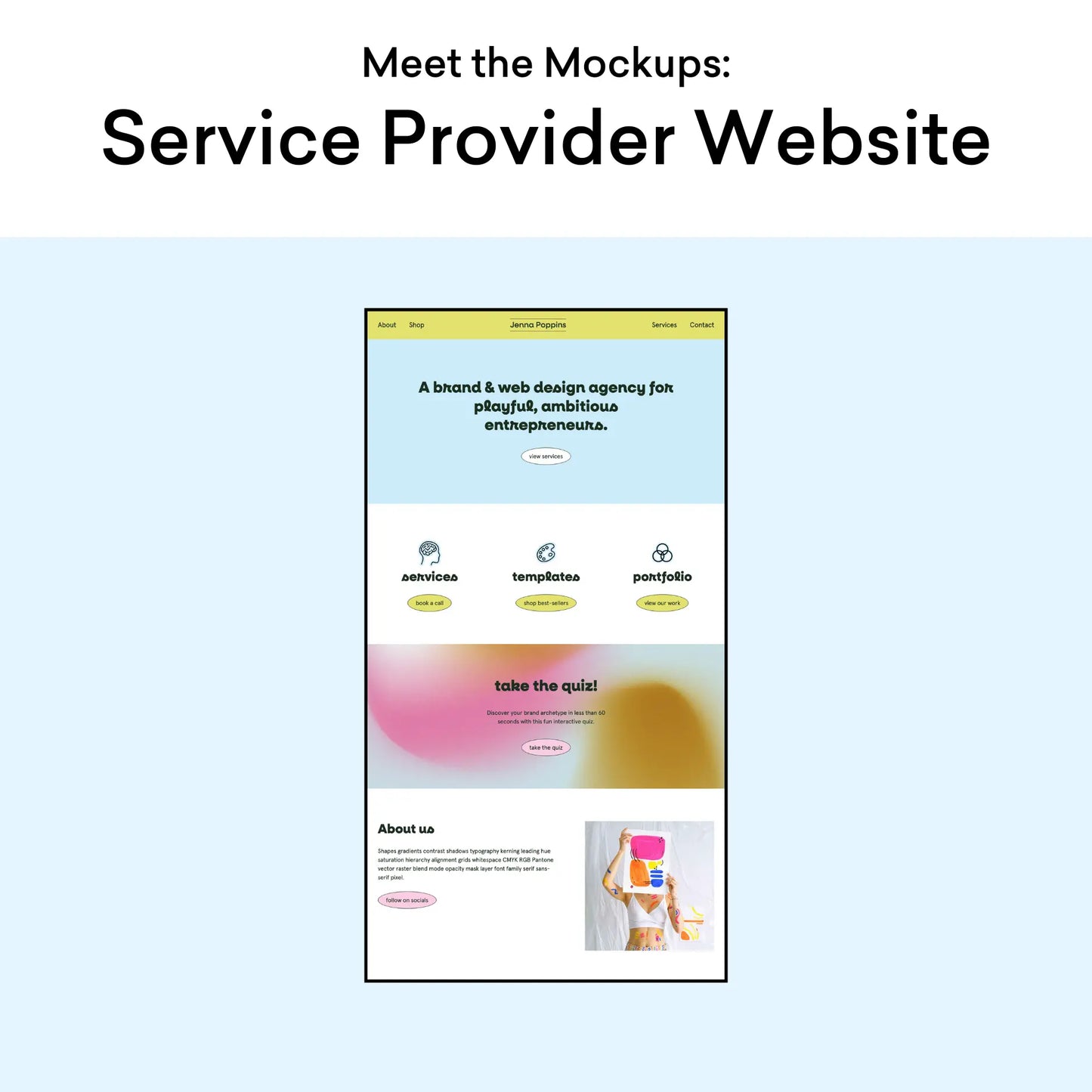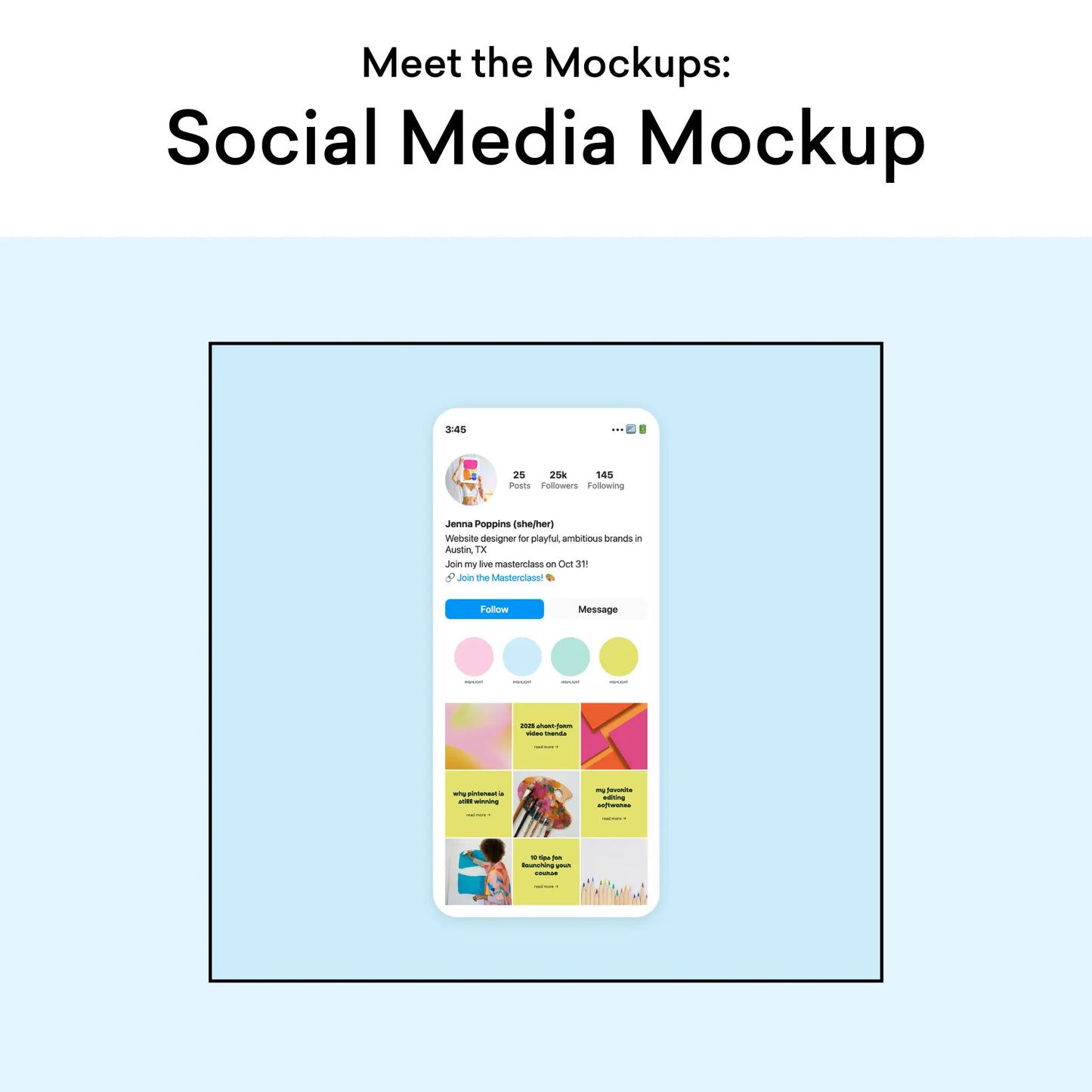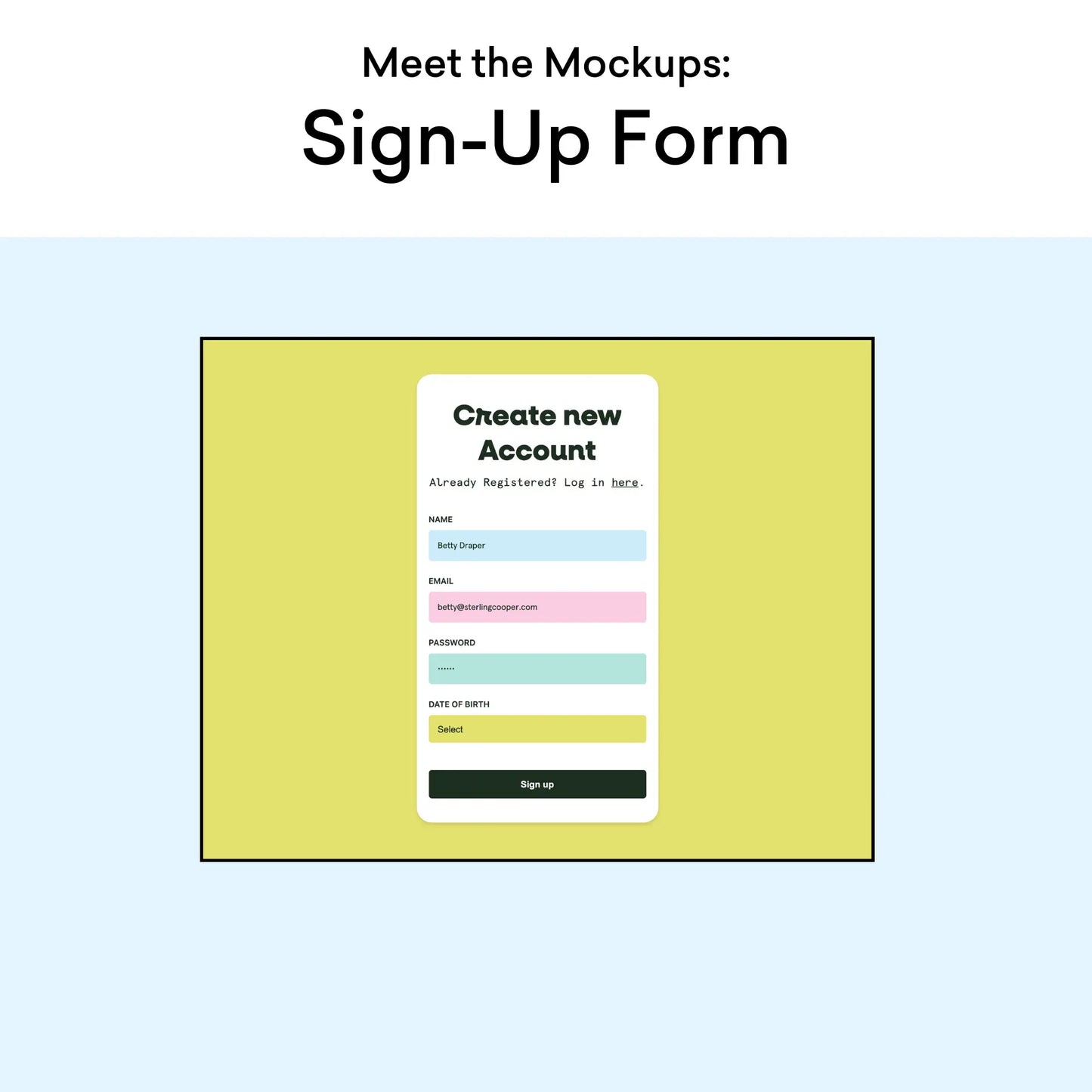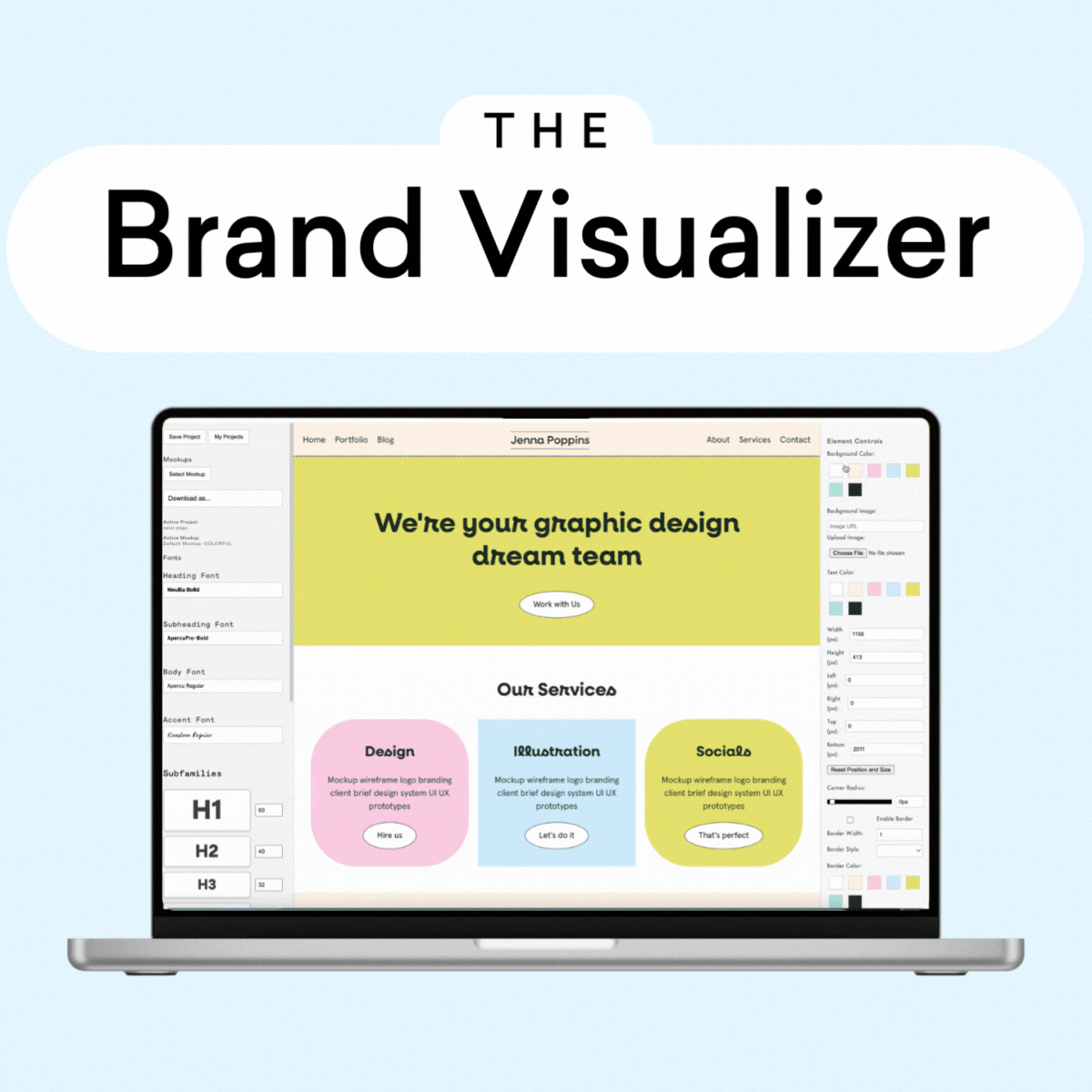"A must have for anyone who works with branding and design!!"

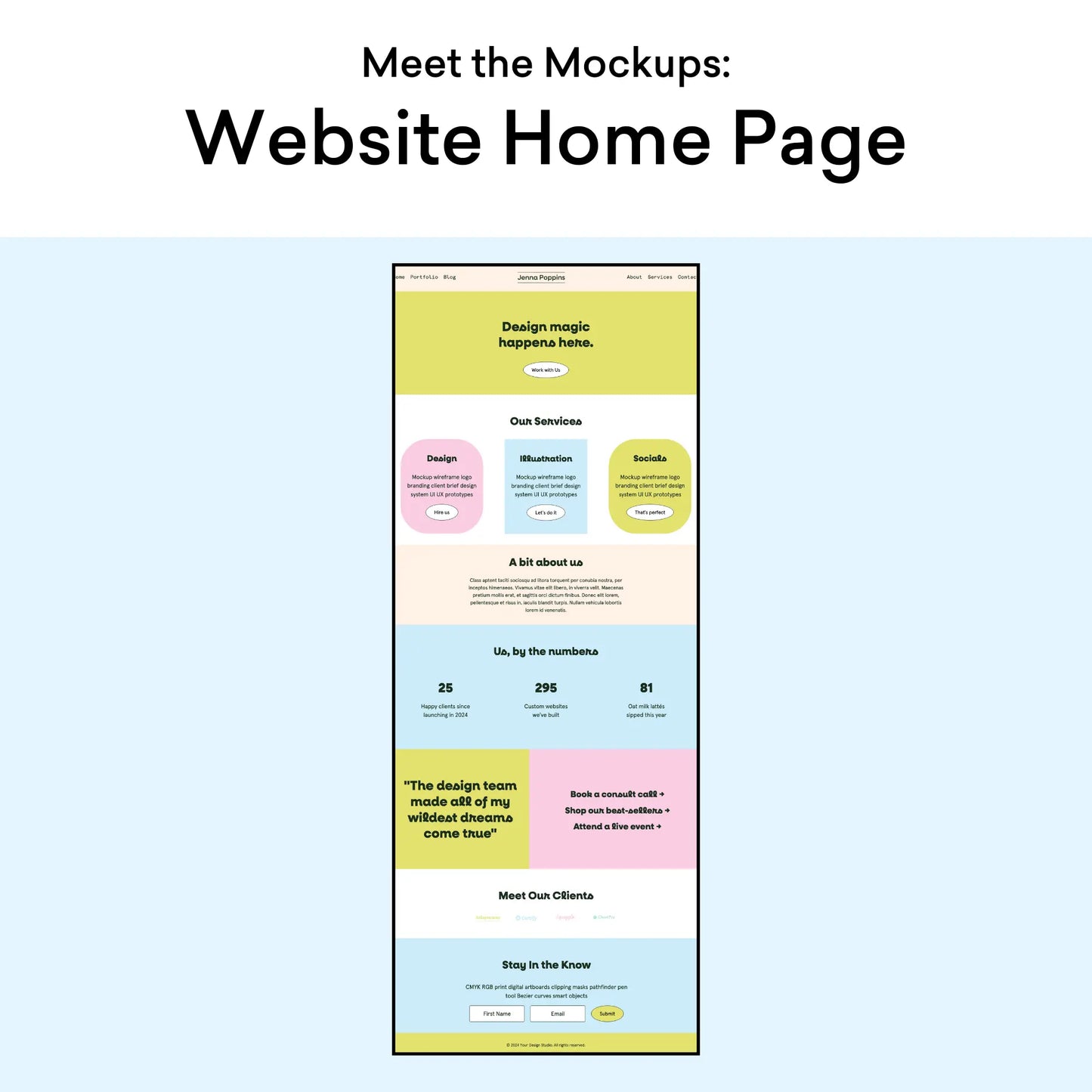
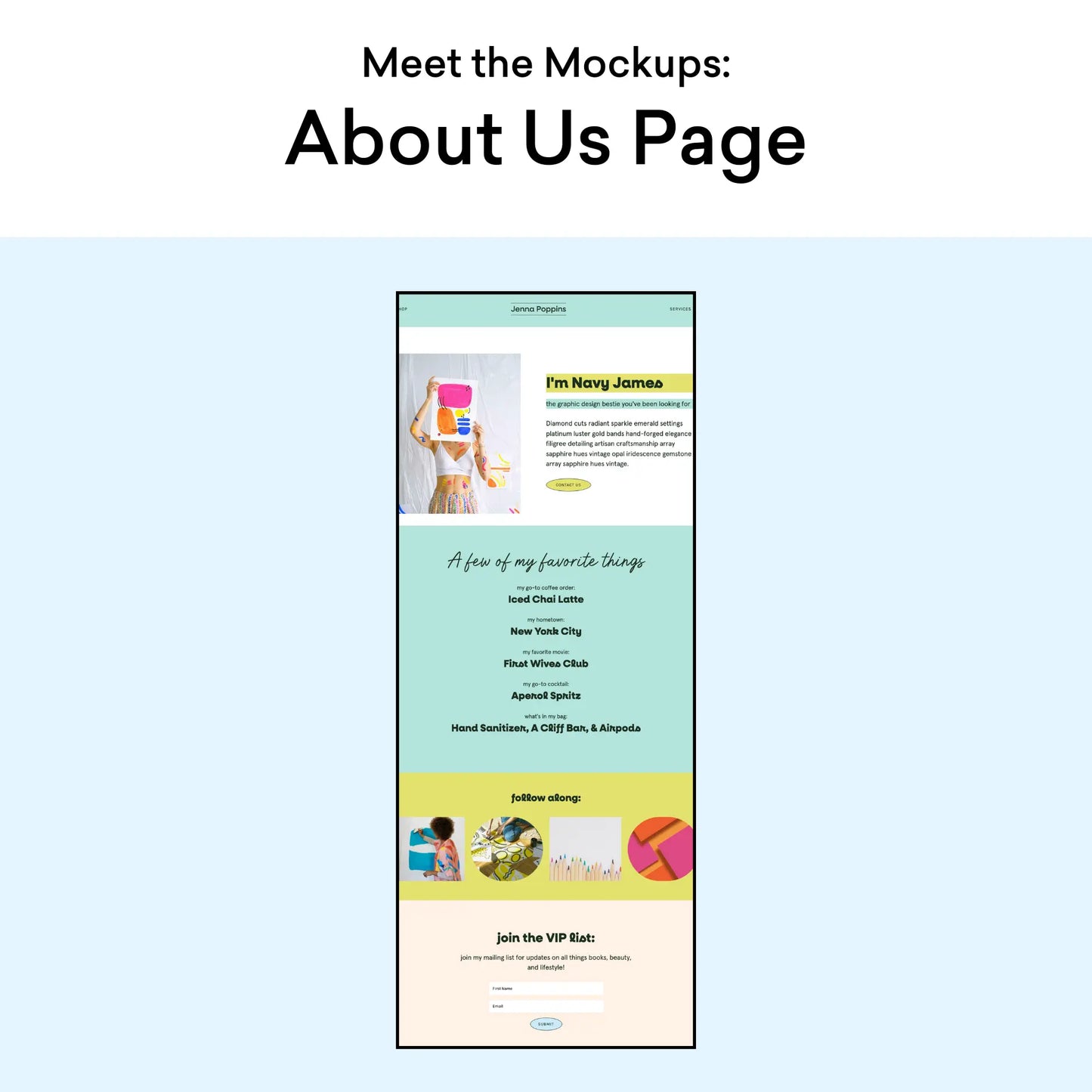
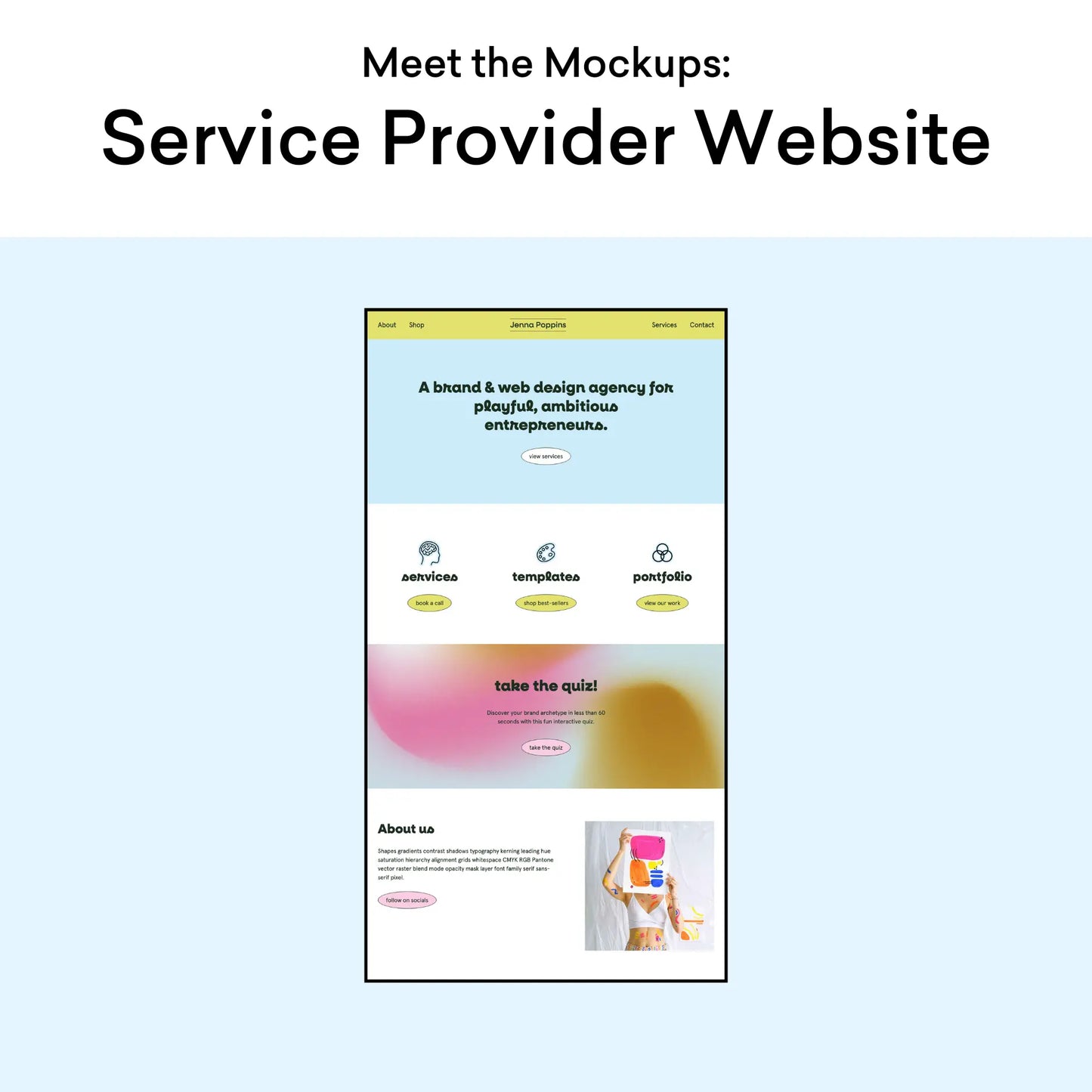
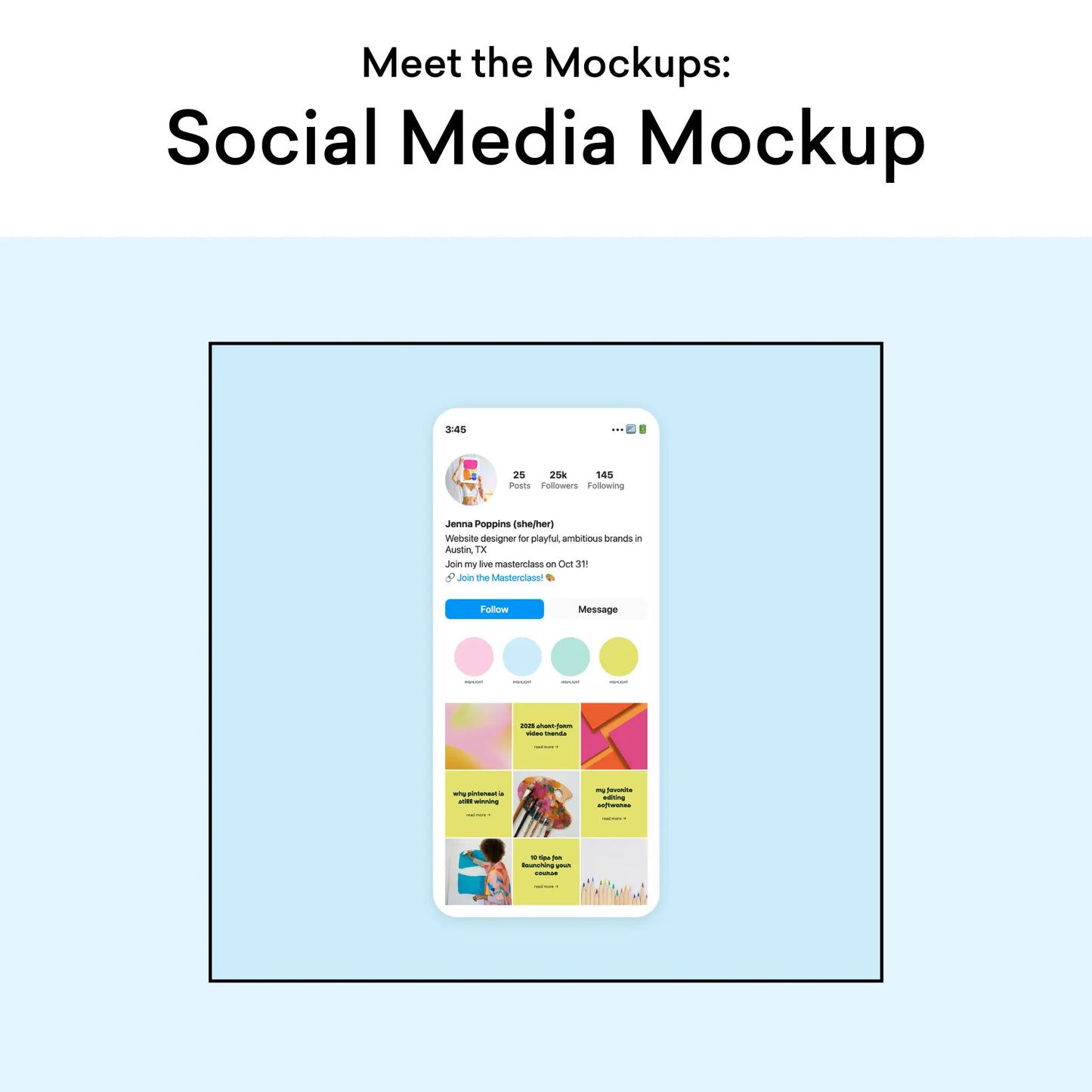
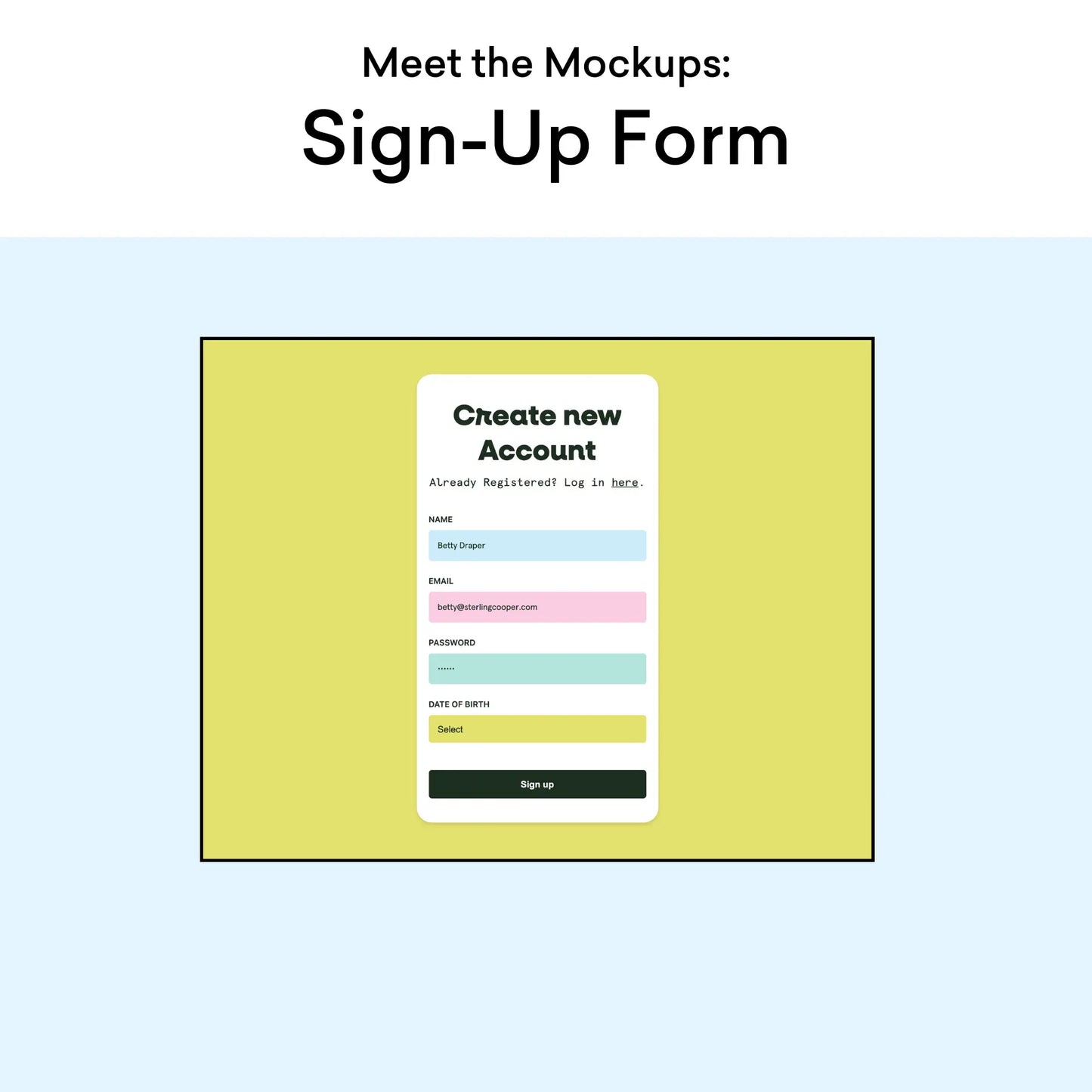
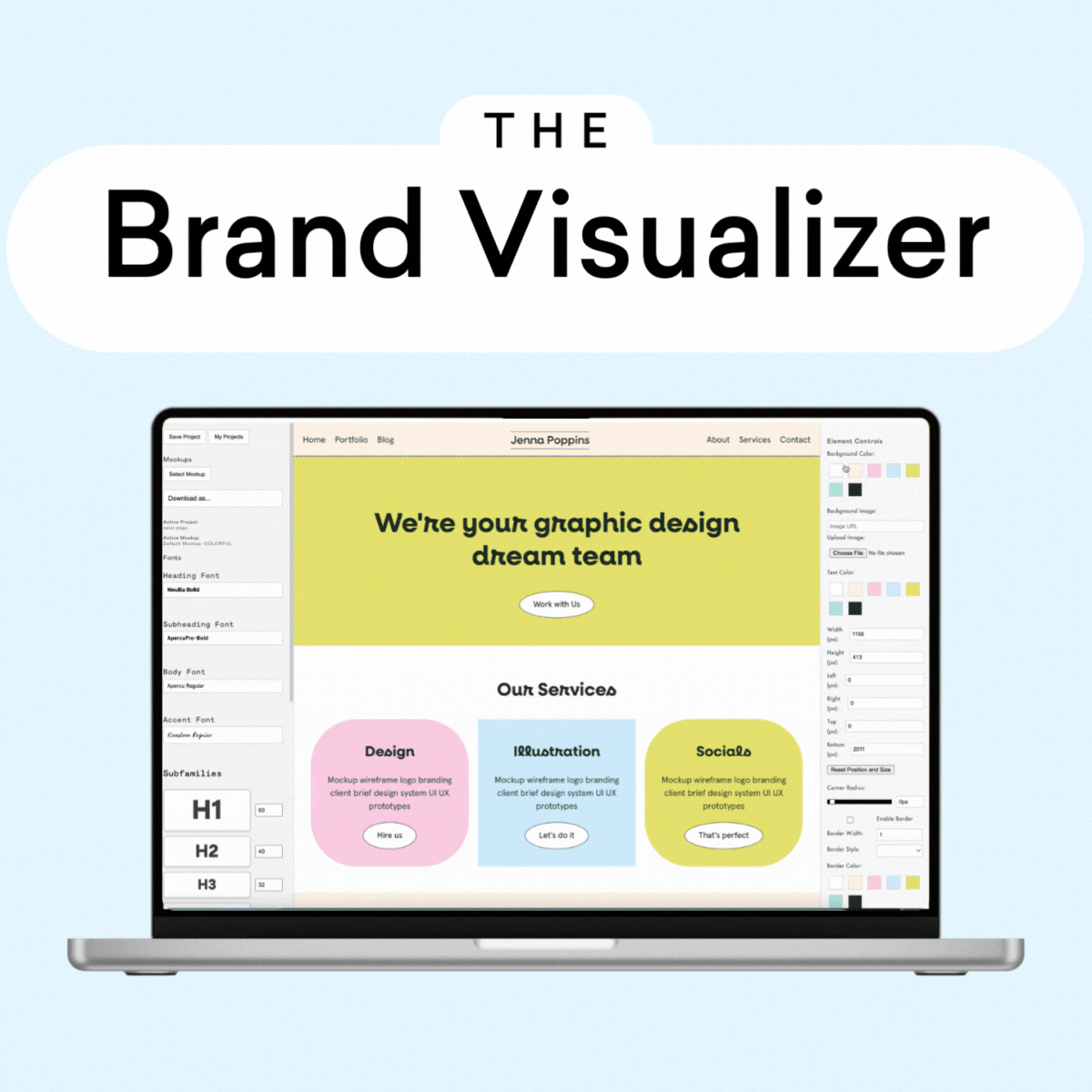
The Reviews Are In...
Designers LOVE This Tool
There are many ways to use the same brand colors.
This tool helps you visualize them.
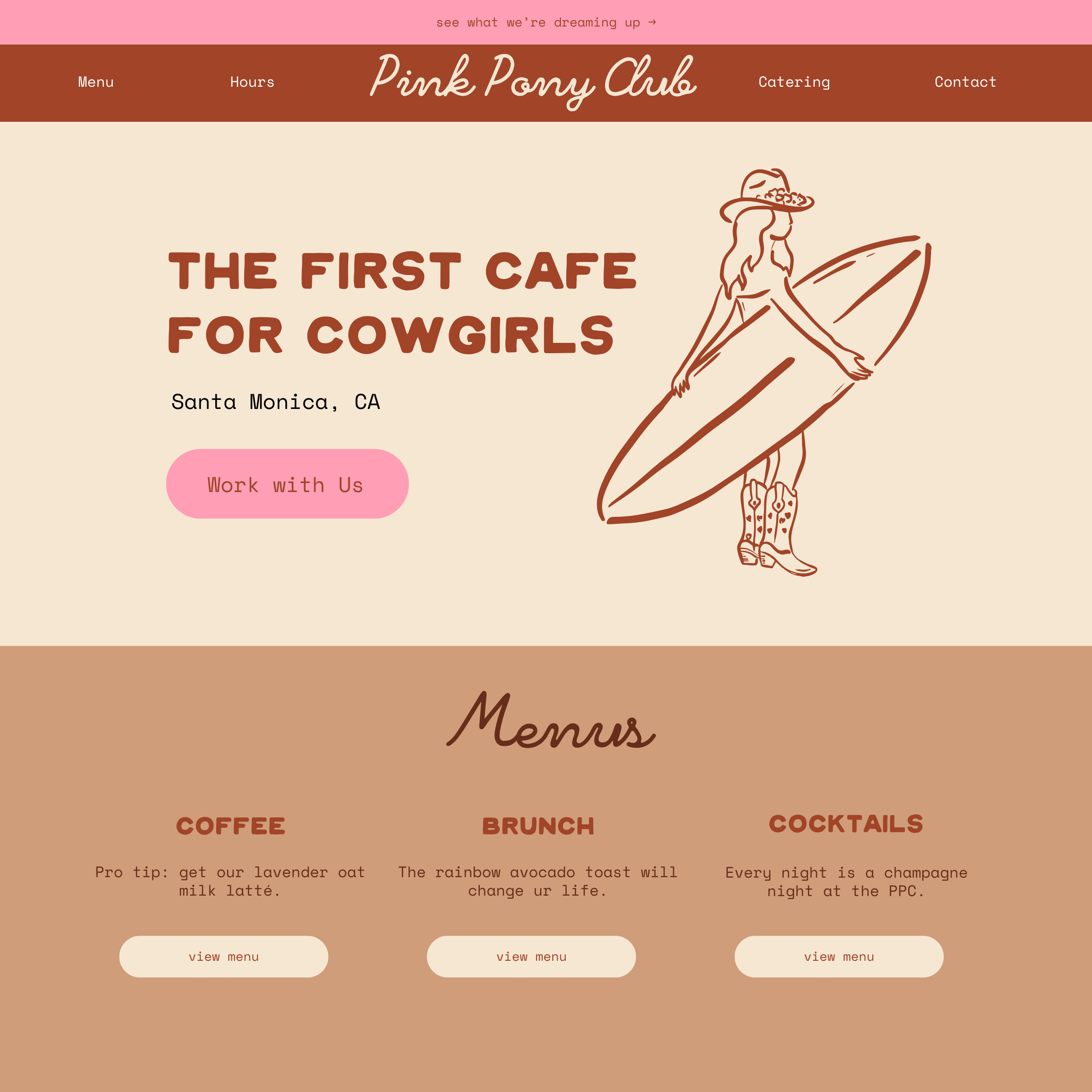

All the amazing features we included in this tool ☺
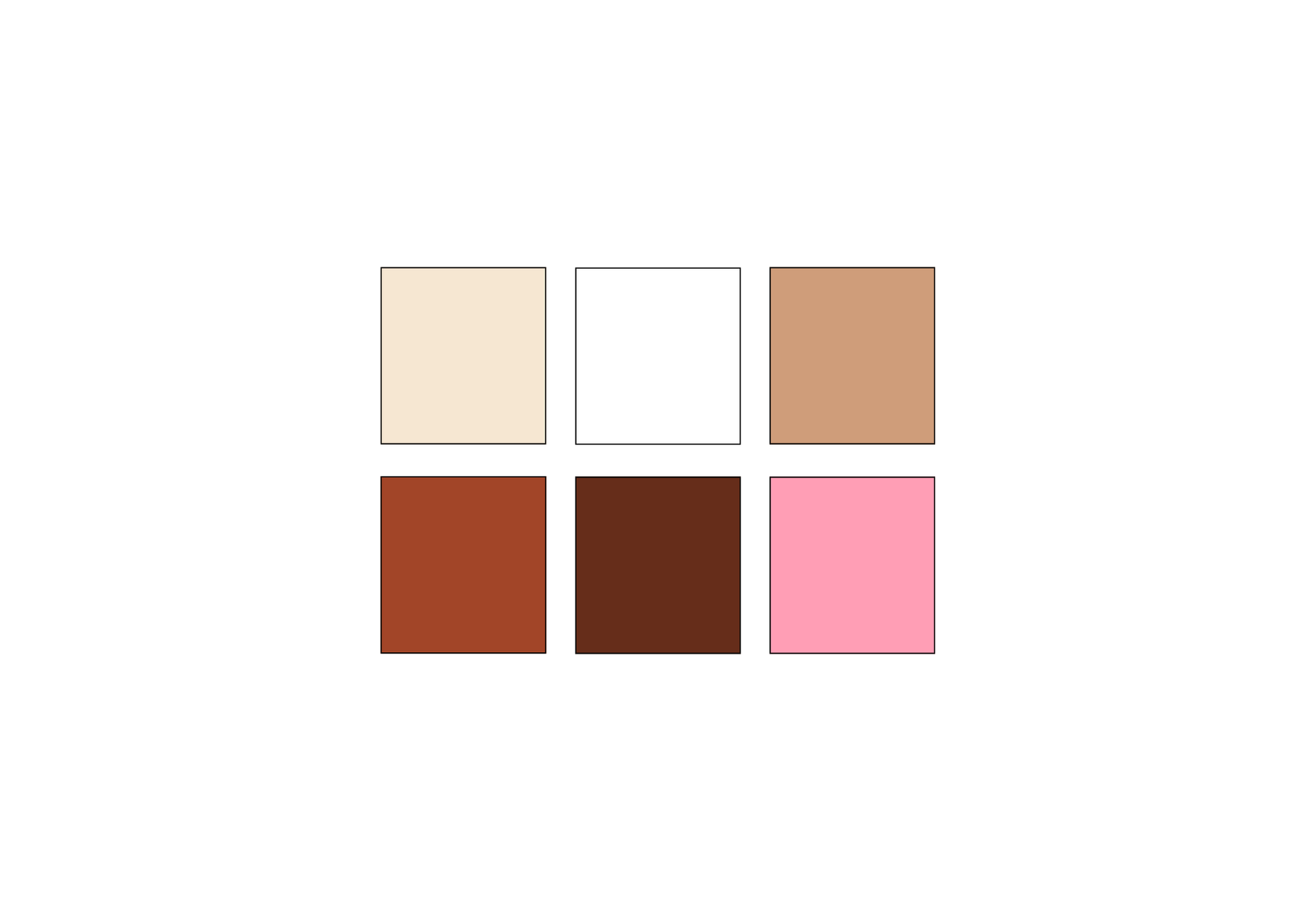
Instantly Add Your Color Palettes
Import your brand color palettes from our best-selling tool: the Color Palette Builder (in just 1 easy click).
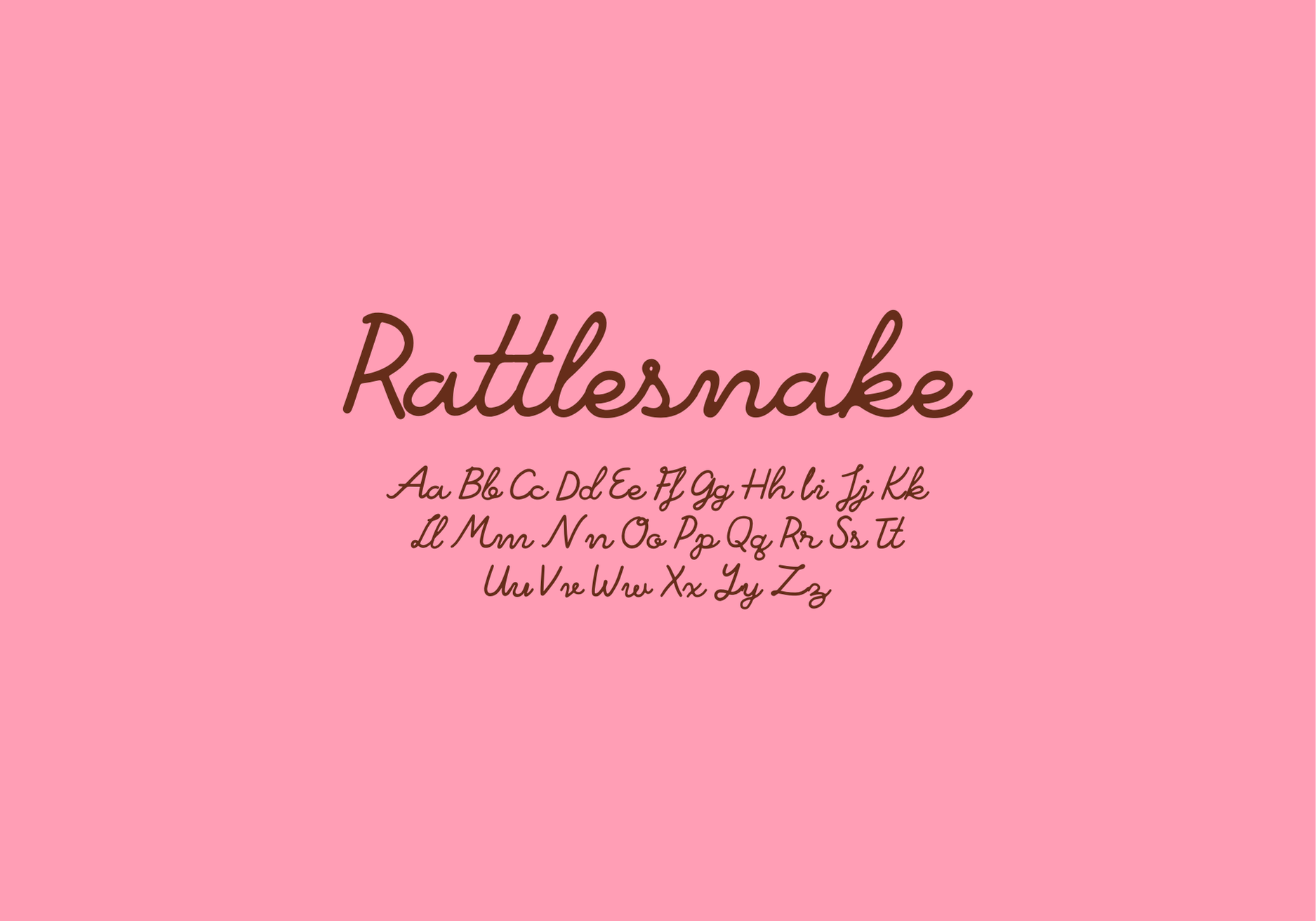
Access All Your Desktop Fonts
Access your entire desktop font library for nearly unlimited font customizations.
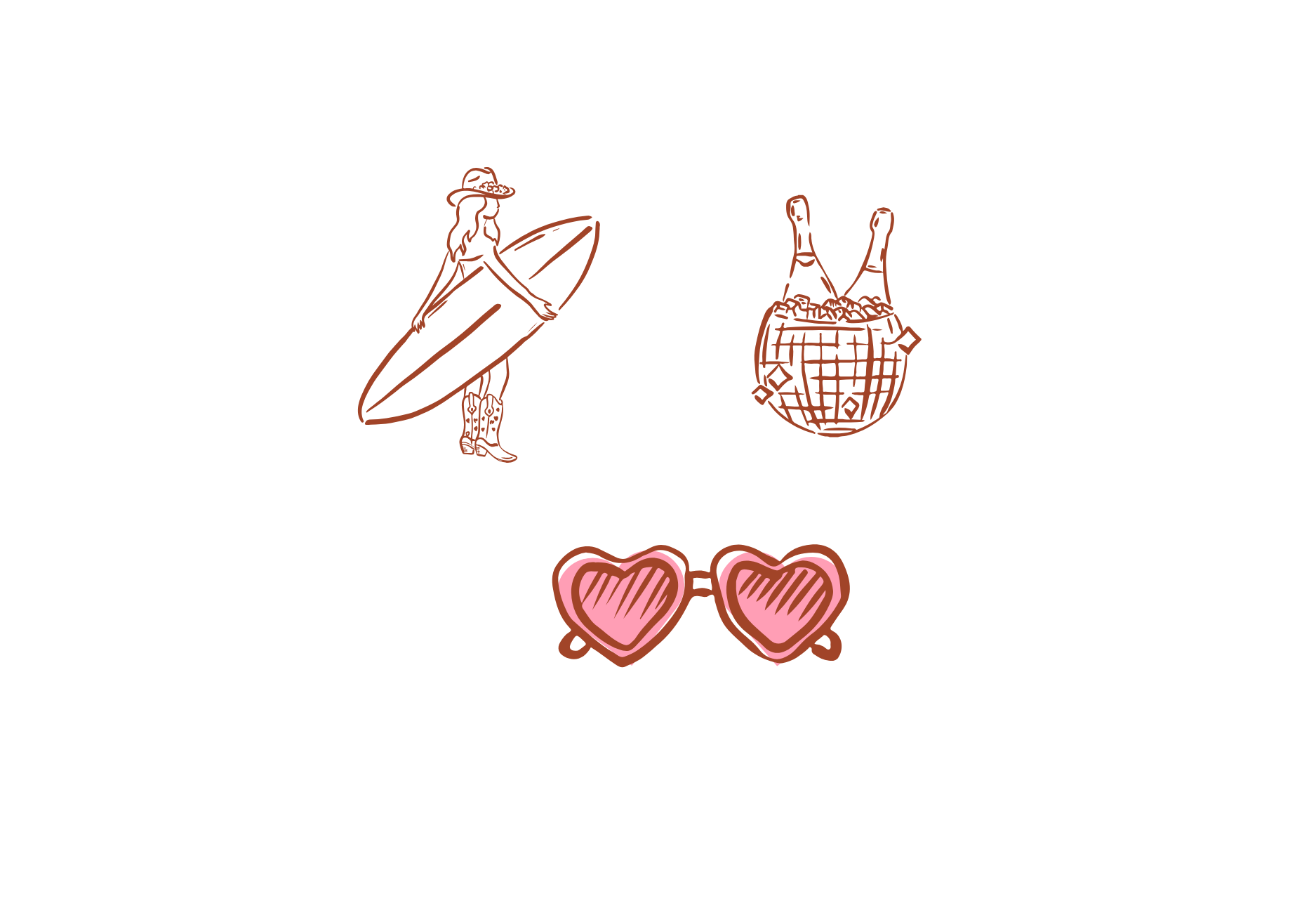
Add Your Own Images, Logos, and Graphics
Customize your mockups with your own graphics, images, and more!

Save Projects to Your Account
Easily access past projects in your account AND download any mockup as PNG/PDF.
How to Use the Brand Visualizer:
See the Brand Visualizer in Action!