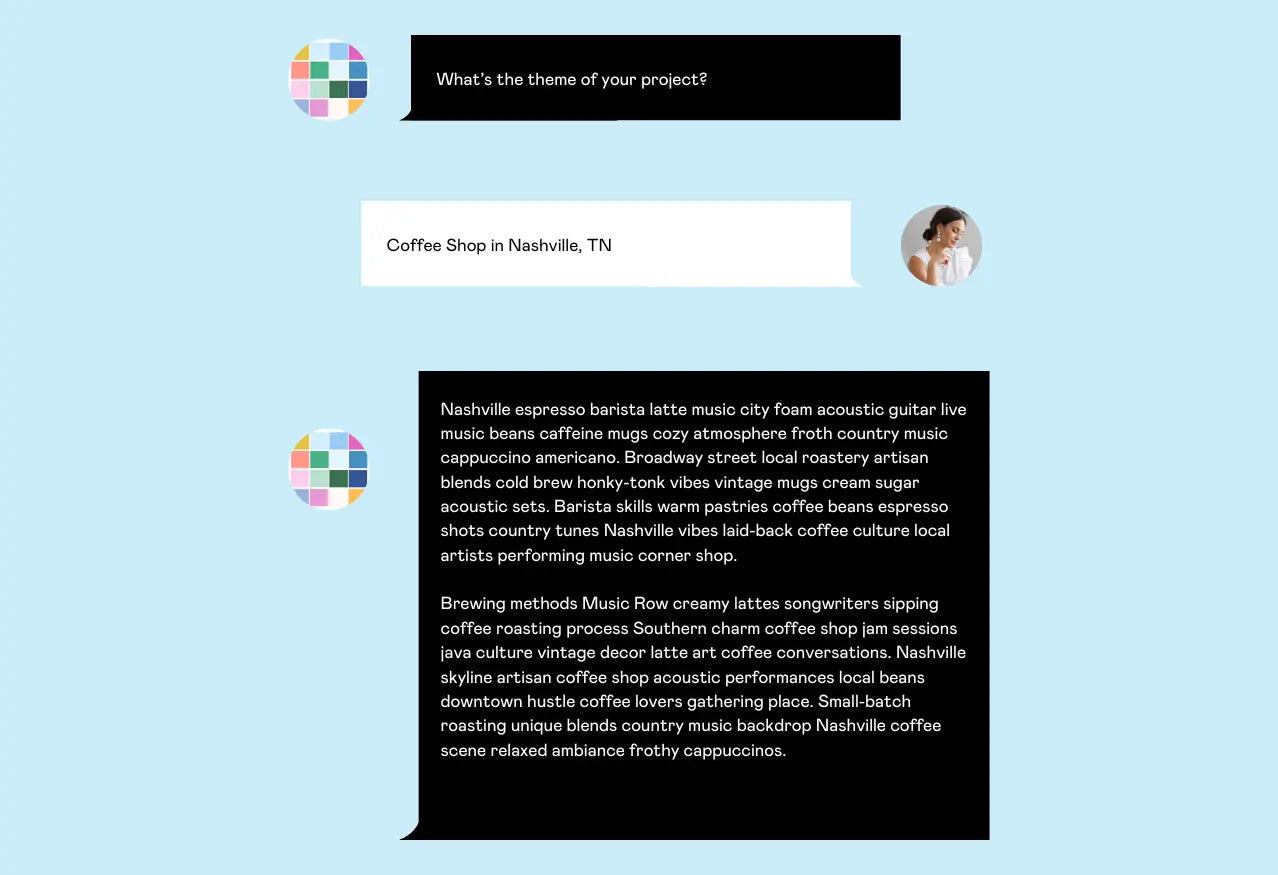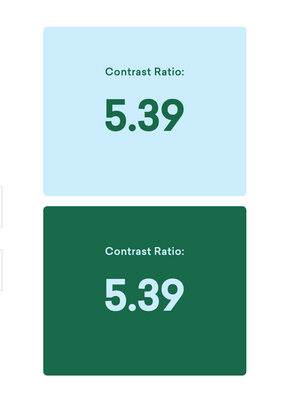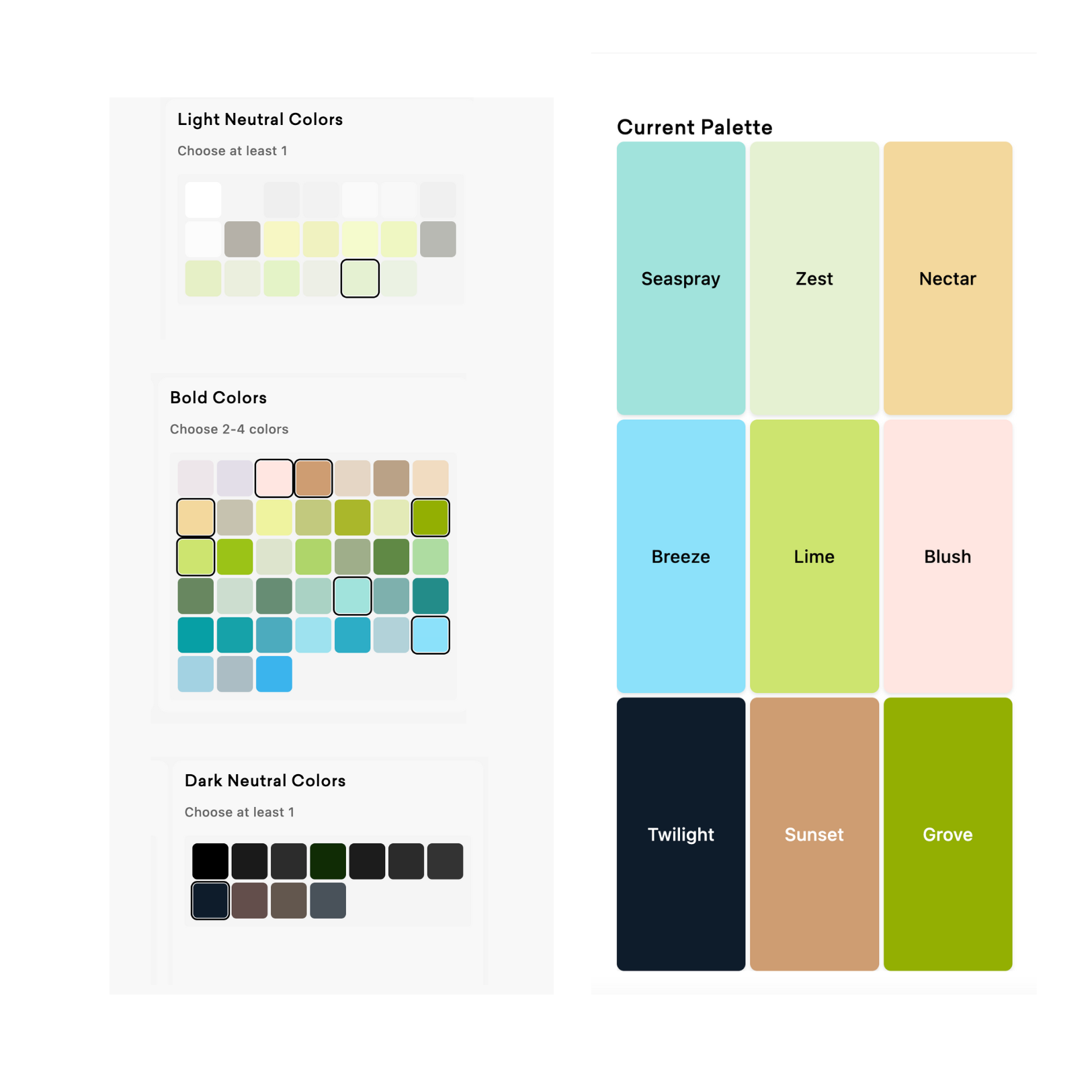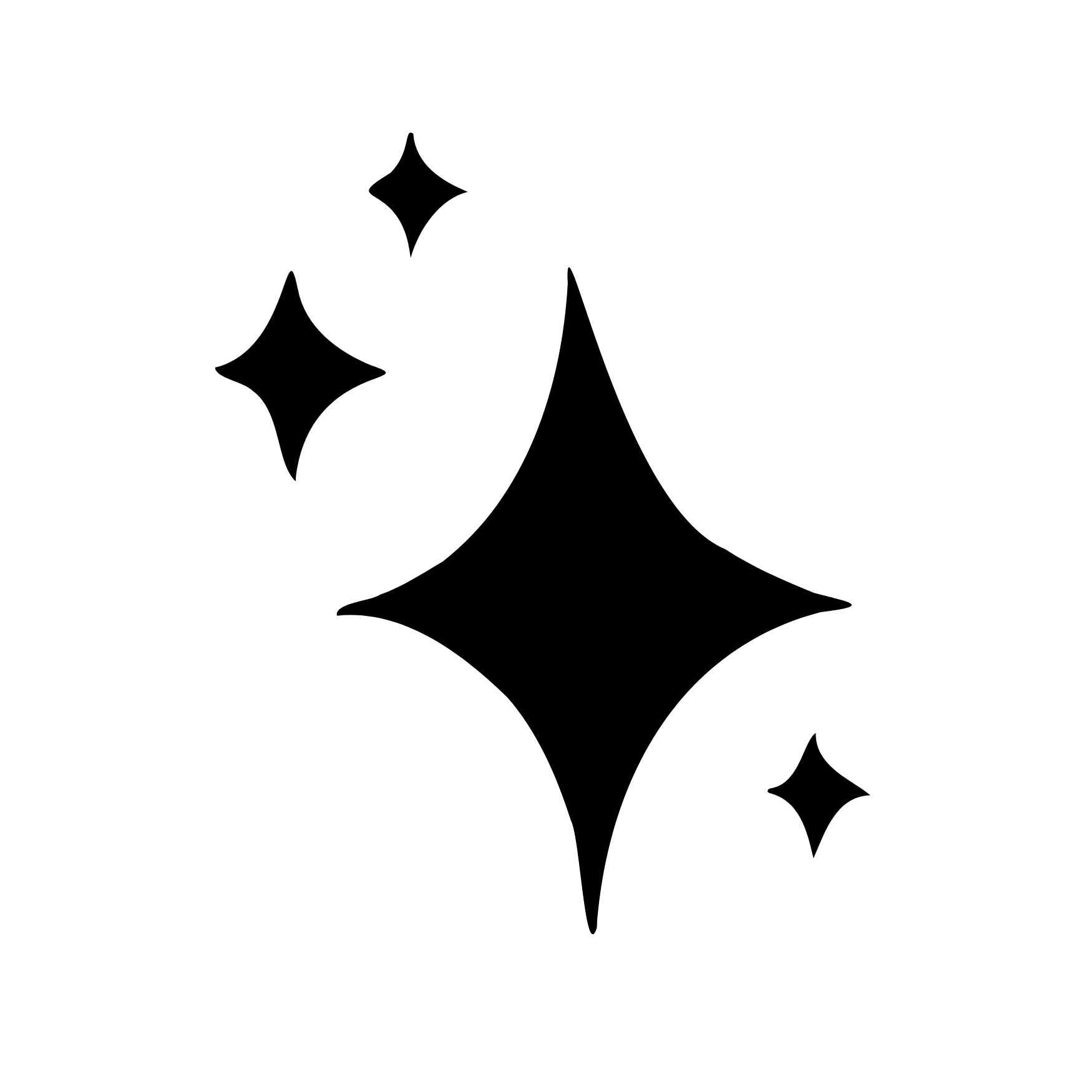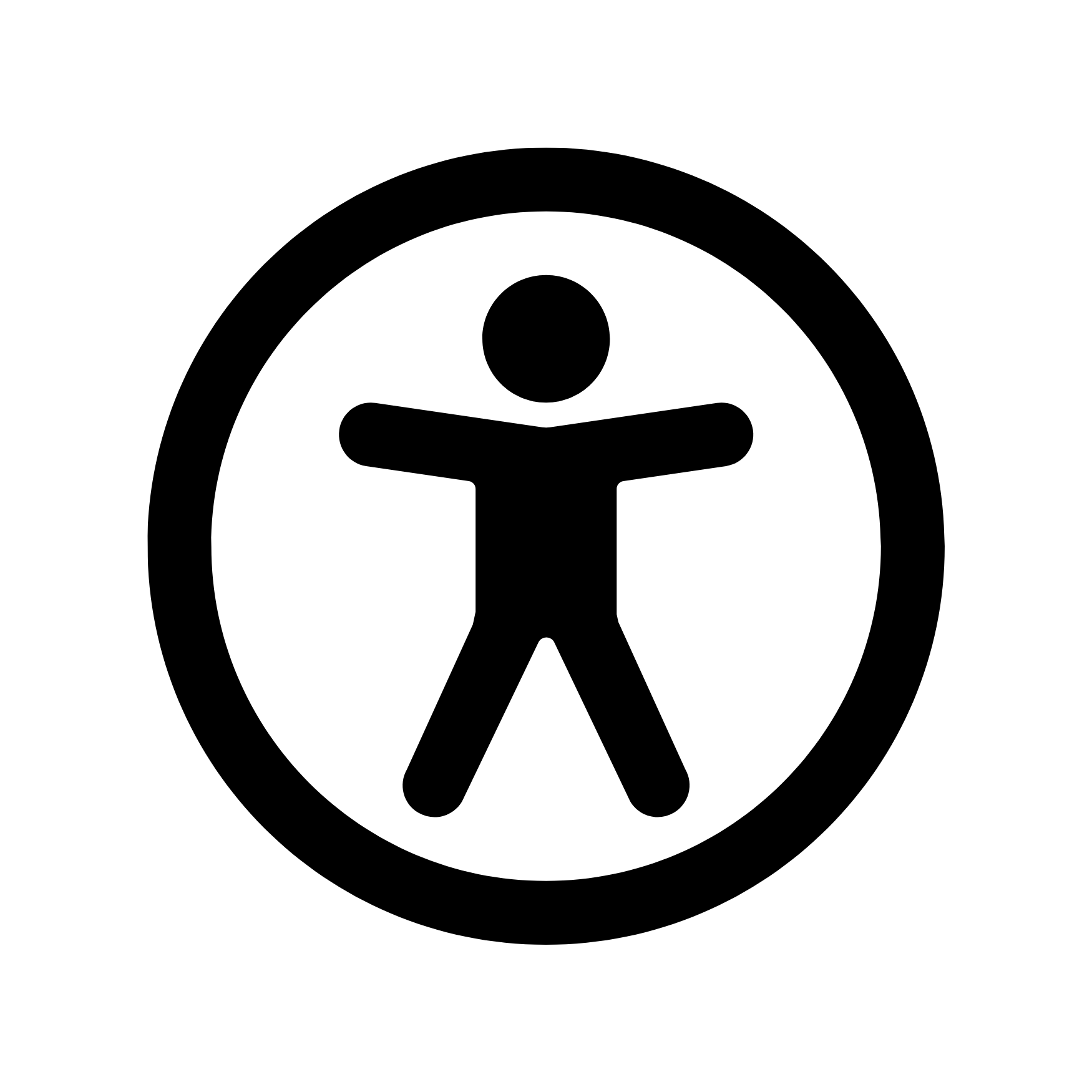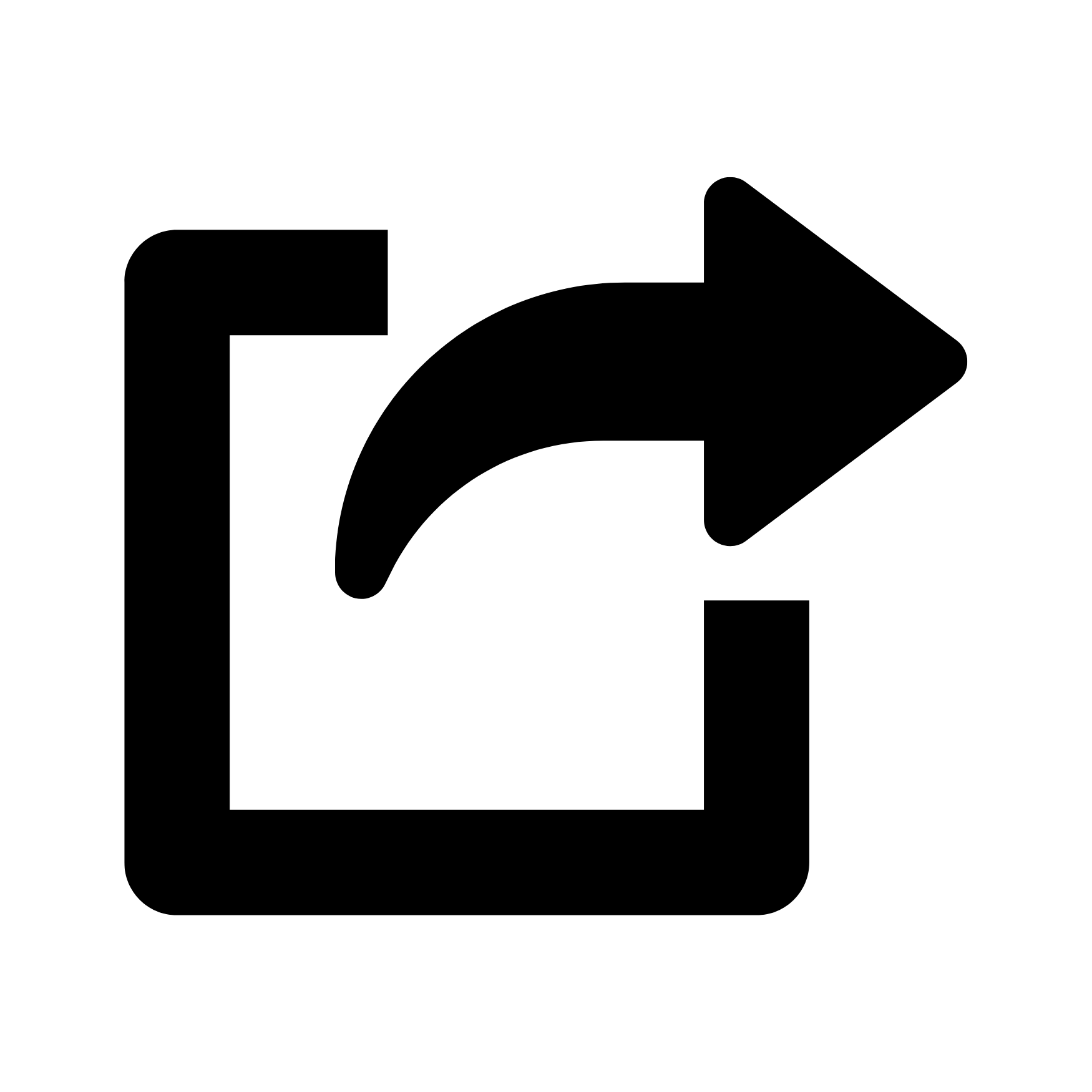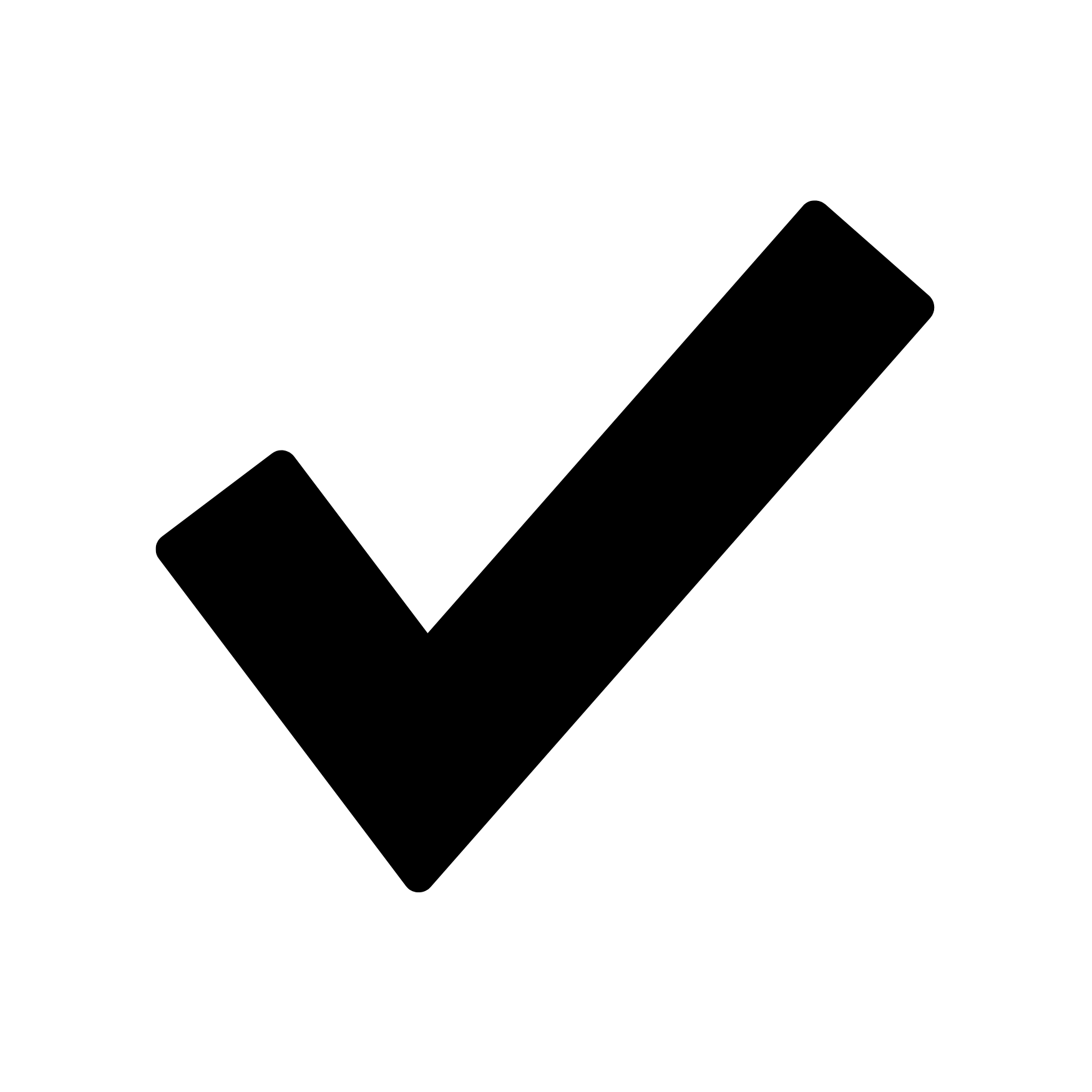Introducing: Ipsum Buddy
Say hello to the Ipsum Buddy: a free GPT to help you create custom ‘Lorem Ipsum’ filler text in 1 click.
As a designer, I've used more than my fair share of Lorem Ipsum filler text. In my experience, the function of Lorem Ipsum is fantastic: it adds filler text to any project so that you know what to ‘replace’ in the final version. But, aesthetically, Lorem Ipsum is just… a bit boring.
SO. Chris and I thought it would be fun to create a custom Lorem Ipsum generator for you.
It's super easy to use and (in my opinion) is a great way to WOW your clients by creating Lorem Ipsum text that matches their brand.
How to Get Custom Lorem Ipsum Text:
Step 1: Tell the generator about your project. You can keep it simple (coffee) or complex (a jungle-themed coffee shop in Austin, TX).
Step 2: Tell the generator how many paragraphs you need
Step 3: Hooray! The generator will create your custom Lorem Ipsum text. Copy & paste it into any project.
Heads up: the Ipsum Buddy is a free GPT. As of Jan 2024, you may need to have a Plus plan to access this GPT. You can read more about that here.